
Headphones are, according to some purists, the best way to enjoy music in stereo. But two channels are not enough for Sony, because their MDR-HW700DS brings you 9.1 surround sound for your ears. Is that even possible?
Sony MDR-HW700DS
-
Sound Quality - 89%89%
-
Features - 79%79%
-
Comfort/Usability - 89%89%
-
Build Quality - 79%79%
SUMMARY
If you want to enjoy surround sound movies and games with headphones, the Sony MDR-HW700DS is currently one of the best you can buy.
Good surround sound.
Excellent LFE playback.
Wireless.
Not the best for stereo music.
No outputs for wired headphones.
The press release from Sony claimed that the MDR-HW700DS was "The world’s first 9.1ch digital surround wireless headphones system" and as this has been a dream of mine for a long time, I knew I had to give them a try as soon as I read that statement.

Enthusiastic Expectations
There are two causes for my unbridled enthusiasm. First, it is true that surround headphone systems can sound so much better than you would expect - much better than speaker systems with virtual surround sound do, actually.
Secondly, Sony has in the recent past made some extremely good sounding headphones. Now, that in itself is no guarantee that the combination of the given surround headphones and the fact that they are built by Sony will lead to magnificent results. But it is enough to make me severely curious.
Going wireless often leads to a deterioration of sound quality compared to a wired equivalent. But this is not always the case, and Sony happens to be one of the few manufacturers that have proven that wireless headphones can sound great.

A First Glance
The object of this review is the Sony MDR-HW700DS – a 9.1 surround headphone system that on the one hand consists of a wireless headphone operating in the 2.4 GHz and 5 GHz domains, and secondly of a box acting as a processor / receiver / transmitter to which you connect your source devices.
In addition to the headphones and the processor / transmitter box you also get a power adapter, a USB cable and an optical cable. And a concise instruction manual.
Power Up
Further investigation shows that the power adapter is for powering the processor box. But how do you charge the headphones then? Well, it turns out you must connect the headphones to a computer using the USB cable. The computer must be turned on, of course, and it takes about three hours to fully recharge the battery. The fact that you need a computer to charge the headphones is a bit silly to be honest, but fortunately, it can be charged using a USB charger, like the one for iPhone and such. But somehow it feels like Sony could have solved this problem by adding a charging feature on the processor box. At least that´s what I would expect at this price.
Why Sony choose to not resolve this issue in a more elegant manner is a bit of a mystery. But I´m quite happy with the playtime of the headphones. When the battery is fully charged it gives you no less than 12 full hours of joy. That´s about half a dozen two hour movies or one decent gaming session on one charge. Awesome!
The Right Connections
The connector panel on the rear of the processor looks logical and cover most bases. There are three HDMI inputs, one HDMI output, an optical digital input and output and a stereo RCA input. I would however personally like to see a coaxial digital input. And a headphone output - preferably on the front panel - would also have been nice.
A headphone output would give you the option to also experience the processing power of the system with wired headphones, either with Sony's or any other brand. I´ve seen similar wireless surround headphone systems at this price equipped with two headphone outputs on the processor. It can be done, Sony!

Depending on what type of devices you plan to connect to the processor box, it is a more or less simple job. If you don´t have an AV receiver, then you simply connect your HDMI sources to the processor and connect the HDMI output to your TV. If your TV supports HDMI ARC, this should all be pretty straightforward.
If you do have an AV receiver, you must first weigh all the pros and cons of (1) connecting your sources to your AV receiver and then linking the headphone processor via the HDMI output from your receiver, or (2) connecting your sources directly to the processor and then send the signals from there to the AV receiver - whichever way you think works best for your situation. Take into account if the processor or AV receiver generates any on-screen menus.
Design and Comfort
The processor box is relatively deep - its dimensions are 8.75 x 1.31 x 6.25 inches - and feels, in terms of build and finish, unexpectedly cheap to the touch. It is worth noting that there are three switches placed on the right side of the box.
The first switch serves to attenuate any incoming analog signal by 8 dB. With the second switch you can choose whether the wireless connection is 2.4 GHz or 5 GHz. There is also an 'Auto' mode where the system itself selects the best connection available. That option has to do with the sometimes overly crowded 2.4GHz frequency band. Most WiFi networks and a lot of other wireless equipment uses those frequencies and may cause interference.
The third switch controls the HDMI functions. At the top of the unit are four buttons which selects the input, and selects which one of the three effects - "Cinema", "Game" or "Voice" (Stereo). In addition you will also find additional Dolby Pro Logic IIz - or DTS Neo: X processing. Finally, you can also choose whether or not to use compression. At the front is a display where you can read the selected input and processing mode.

Regarding the build quality and finish of the headphones, there is nothing cheap about it at all. They feel solid and are finished with high-quality synthetic materials and leather imitation on the earpads. On the left earcup is an on/off button - which you usually do not need, as the headphone automatically turns itself on or off - and a USB port for charging.
On the right earcup is a rotary wheel/knob for volume, an input selector, an 'Effect' button and a switch/button that allows you to navigate the menu. It takes some getting used to to operate it smoothly, but you´ll soon get the hang of it.

Like a Subwoofer On Your Ears
A first, a short listening test with music files in stereo on a PC connected with an optical cable to the processor indicated that music sounds at its best when no effect is chosen. Movie clips on Netflix and YouTube sounded the most convincing with the 'Cinema' effect enabled. The combination of 'Cinema' and Dolby PLIIz sounded about the same as 'Cinema' and DTS Neo: X, with a slight preference for PLIIz.
A second test, this time with the awesome Oppo BDP-105D Blu-ray player hooked up to the Sony processor – with ‘The Avengers‘ (DTS-HD Master Audio soundtrack) – and the results were impressive. I had without a doubt a very convincing 9.1 channel experience, and the same goes for 7.1.
The MDR-HW700DS system produces a highly enjoyable surround-like effect. The mids and highs are balanced and detailed enough to do complex movie soundtracks justice, but the LFE layer is even better. It´s almost as if someone at Sony hid a subwoofer in the headphones.
The headphones are however not really suitable for stereo music. Of course it can play music, but the sound quality is not great. In addition, there are some operating troubles - a classic infrared remote or app had been a welcome addition - and it is unfortunate that there is no Dolby Headphone processing features and no DTS Headphone: X. The latter looks and sounds promising.

Use and comfort
Most functions can be controlled using the buttons on the processor, but some functions are only accessible through the on-screen menu.
For instance, you can adjust the level of the LFE channel and the center channel. It is weird that the rear channels can not be adjusted though.
What about this wireless thing then? Well, there's actually not much to say about it really. It just works perfectly, without break up, glitches, or any other issues. The only real difference compared to a pair of wired headphones is the... wire. A great achievement, especially as I have a Wi-Fi transmitter in the immediate vicinity transmitting at 2.4 GHz and 5 GHz. It had no impact on the Sony system whatsoever.
The headphone is, despite all the extra electronics, not too heavy and doesn´t press too hard on the head or on the ears. I had no problem keeping the headphones on for hours while playing video games and losing track of time as I usually do. The ear cups are also relatively well insulated from outside sounds, and won´t leak too much noise to the outside.
Conclusion
It is not easy to draw an unambiguous conclusion about the Sony MDR-HW700DS. It has too many things going for it, and it is a highly desirable piece of electronics. But there are also some things that make them less attractive.
In any case, if you want to enjoy surround sound movies and games with headphones, this Sony is currently one of the best you can buy. In addition, the wireless signal is a definite highlight, especially since it is done in such a particularly high-quality and trouble-free manner.
GET IT ON eBay!
- Features
- Specifications
Audio
- Driver Unit : 50 mm Dome type Closed/Dynamic
- Volume Control : Yes (Rotary)
- Audio Modes : Cinema, Game, Voice and Off
- Effective Range : Approximately 98 feet (30 m) maximum¹
- Transmitter : 2.4GHz: 2,412 MHz/2,438 MHz/2,464 MHz
5.2GHz: 5,180 MHz/5,210 MHz/5,240 MHz
5.8GHz: 5,736 MHz/5,762 MHz/5,814 MHz - Frequency Response : 5 - 25,000 Hz
- Audio Format(s) Supported : Compatible with Dolby TrueHD, Dolby Digital Plus, Dolby Digital, Dolby Pro Logic IIz, DTS-HD Master Audio, DTS-HD High Resolution Audio, DTS Express, DTS Digital Surround, DTS-ES, DTS 96/24, DTS, DTS Neo:X and Linear PCM.
- Color : Black / Silver
General
- Type of Use : Home: Wireless Surround Sound
- Design : Headband: Around the ear (Circum-aural)
- Power On/Off : ON/OFF switch on ear-cup
- Headband : Padded, Adjustable w/Swivel Ear-cups
- Magnet : Neodymium
Hardware
- Headphone Type : Closed, Dynamic
- Communication : Wireless Digital Dual-band: 2.4/5 GHz Radio Frequency
Inputs and Outputs
- Audio In : HDMI (x3), Optical Digital Input (x1), Analog Stereo Input RCA (x1)
Power
- Power Requirements : Rechargeable, built-in Lithium-Ion battery (supplied)
- Battery Type : Built-in Lithium-Ion rechargeable battery
- Battery Life (Approx) : Approximately 12 hours1
- Battery Indicator : Power-on LED indicator
- Battery Charging (Approx) : Approximately 3 hours
- Input Power : DC Power Adaptor (12V)
Speaker
- Tuning : Auto Tuning on headphones
- Sound Enhancer : Off, Voice (stereo), Game, Cinema, Compression (Off/On)
Weights and Measurements
- Cord Length (Approx.) : Micro-USB: 59" (1.5 m)
Optical Input Cable: 59" (1.5 m) - Dimensions (Approx.) : Transmitter: 8.75 x 1.31 x 6.25 in. (220 x 32 x 157 mm)
- Weight (Approx.) : Headphones: Approximately 11.3 oz. (320 grams) Including supplied battery Processor: Approximately 15.2 oz. (430 grams)
- Cord Length (Approx.) : Micro-USB: 59" (1.5 m)







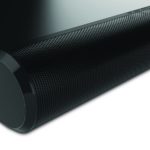





Sony HW700DS
You can’t be serious? Quote
(A headphone output would give you the option to also experience the processing power of the system with wired headphones, either with Sony’s or any other brand. I´ve seen similar wireless surround headphone systems at this price equipped with two headphone outputs on the processor. It can be done, Sony!) The system is a prosessor NOT an amplifier?! And even if it had an amplifier built in it couldn’t possibly send a digital signal to an anologue pair of cans?! The cans themselves would have to be a wired digital pair…
Not sure what you’re asking, but any built-in amplifier/output would of course have to convert the signal to analog if you want to use ‘regular’ headphones…