
Harman Kardon have introduced a nice looking tabletop speaker, Aura, that reminds a lot of the bass unit for the popular Soundsticks III. However, the Aura is more modern, has more features, and is far more beautiful.
Harman Kardon Aura
-
Sound Quality - 88%88%
-
Features - 80%80%
-
Ease of Use - 70%70%
-
Build Quality - 82%82%
SUMMARY
Harman Kardon’s Aura is a feast for both eyes and ears.
Excellent design.
Excellent sound.
Support Bluetooth, DLNA and AirPlay.
No NFC.
Aura is a wireless speaker with relatively compact dimensions and can therefore be placed just about anywhere - from shelves, tables, desks or the floor. Wherever you choose to place it, this speaker will draw attention with its unusual appearance. With a height of 10.6 and a diameter of 8.5 inches, Aura has enough volume to deliver a solid sound. The bottom section is covered with a grille in either black or white adorned with the Harman Kardon logo, and on top of the grille is a ring with touchpad controls. In addition to the plus and minus for volume control, there are also buttons for changing the sound source, power and to connect to Wi-Fi. There is also a headphone jack (3.5 mm).
The most attractive part of the Aura is the upper part, which is transparent and dome-shaped. Its contours are curved inwards towards the center and ends up forming a tube that functions as a vented opening at the top. In the middle is a rounded bulge with blades or fins reminiscent of a turbine engine. At its top is a round metal plate, surrounded by an illuminated circle. When the device is in sleep mode, this light will circulate and also be quite the eye-catcher when the machine is turned on.


The Right Connections
With the Aura you´ll get a power cord, which connects to the included AC adapter, and a quick start manual. Control buttons are placed on rim on the top part of the lower section and the works as expected. To activate the device, the power button must be pressed for about a second. Aura has a selection of inputs on the back, an optical digital, an analog mini-jack and an input for the power cord. This means that Aura can connect a TV using an optical cable, while the analog input can be used for a portable music player, for example. You´ll also find a USB port, but this is only used only for service or upgrading the firmware.
More interesting is the wireless connection though, and Aura supports AirPlay, Bluetooth, as well as DLNA. Bluetooth connection is all very easy and simple - phone, tablet or computer will quickly find Aura and connect with it. The Bluetooth function does however lack support for advanced aptX codec.
Another way of using the Aura is by linking it to a local area network via the integrated Wi-Fi adapter. It is important that the button for WiFi is pressed for at least a few seconds for your computer or smart phone to connect with the Aura. You can then open the settings page in the browser and choose the name of the local network, and enter the correct password. Overall its a simple procedure and once done you can stream music from a media server for example.


Design and Construction
The Aura is raised on rubber legs to allow some space for the 4.5 inch bass driver in the lower part. This runs on the power from a 30 watt amplifier. Six 1.5 inch drivers are also driven by a 2 x 15 watt amplifier and handles the mid and high frequencies. These units are located behind the grille and allow for an omnidirectional 360 degree sound. Harman has also incorporated digital sound processing to further improve sound quality and expand the stereo image.
Aura Controls
The controls are touch-sensitive – a bit too sensitive – and because of this it is easy to accidentally increase the volume, and trust us, Aura can play very loud. The volume can be controlled by pressing the plus and minus buttons or swiping your finger to the left or right on the tiny dots on the ‘control rim’. The level depends on the volume and the quantity of light on the circle in the center of the device. Once you´ve made a change to the volume, a full circle will glow. A bit weird, but no big deal.
The active audio source is indicated by using different colors on the source button. It can be confusing at first but not difficult to get used to. It is not hard to remember that blue stands for bluetooth and green is for DLNA, but it would be nice if it could display more information. This makes the Aura overly simplistic - no remote and no proper display. However, this is solved by using the Harman Kardon Remote application, which works very well. The HK remote app is nicely organized and, above all, simple. The same application can be used to control other Harman Kardon devices.

Sound Quality
Aura has a few distinguishing characteristics. It can play very loud in comparison with similar devices and it does so without losing control. There´s no discernible degradation of the sound, nor any noticable distortion. It is possible to make a lot of nasty noise if the Aura is placed on a rickety shelf or table, but on its own it sound absolutely solid.
We listened to a few vocal tracks with the volume fully cranked up and considering what type of speaker this is, we were surprised and amazed at how good it actually sounded. The Aura seems to have a subtlety that other speakers in this category usually do not have. Music played at all volume levels sounded balanced, and the effect of the 360-degree sound worked wonderfully. You can walk around the room or just rotate the speaker around its axis, and you will notice that the sound does not change.
Conclusion
We'd like to see some additional features on the Aura, such as an internal battery or support for NFC, but that would certainly increase the price. However, our impressions and experience with the Aura tells us that it can not be much better. Some users on the Internet have complained about losing Wi-Fi or Bluetooth connection, but we never had a single drop-out during the time we tested it. For some, the look and design may be the main reason they buy it, but it´s good to know that they will certainly not be disappointed by the sound.
GET IT ON eBay!
- Features
- Specifications
- IN the box
6 mid- to high-range 1.5” transducers for accurate, Omni-directional sound and a 4.5” subwoofer for rich, powerful bass.
Not only can the Harman Kardon Aura easily produce 360º, room-filling sound, its 6 high- and mid-range drivers join together with its 4.5” subwoofer to deliver a powerful, detailed soundstage which maintains absolute clarity from any angle in the room. Go ahead – connect, stream, turn it up. You won’t believe what you’re hearing.
Custom, stereo-widening DSP audio technology engineered for room-filling, full frequency sound.
Providing a fully customizable acoustic system, Aura also offers the added customization of Harman stereo-widening DSP technology. This delivers a balanced sound with enhanced equalization to create a full and more realistic audio experience.
Built-in Bluetooth® feature streams audio from your Bluetooth® devices wirelessly.
It couldn’t get any easier to connect your various Bluetooth®-enabled devices than Aura’s built-in Bluetooth® connectivity.
Built-in Apple AirPlay system with easy set-up for your Apple computers, network devices and DLNA for Windows.
With built-in Wifi the Harman Kardon Aura connects to your home network via Apple AirPlay or DLNA. Just get your Aura set up on your network with the Harman Kardon Remote app and you can have full access to your lossless audio in any room from any device – wirelessly.
Customized Harman Kardon Remote app allows for easy set-up and added connectivity.
Want easy set up? Want to control key features like EQ and volume? Do you want access to your music library even if it’s not on your wireless device? Then the Harman Kardon Remote app is the solution to all your needs.





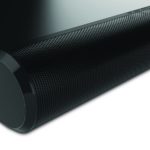







Leave a Reply